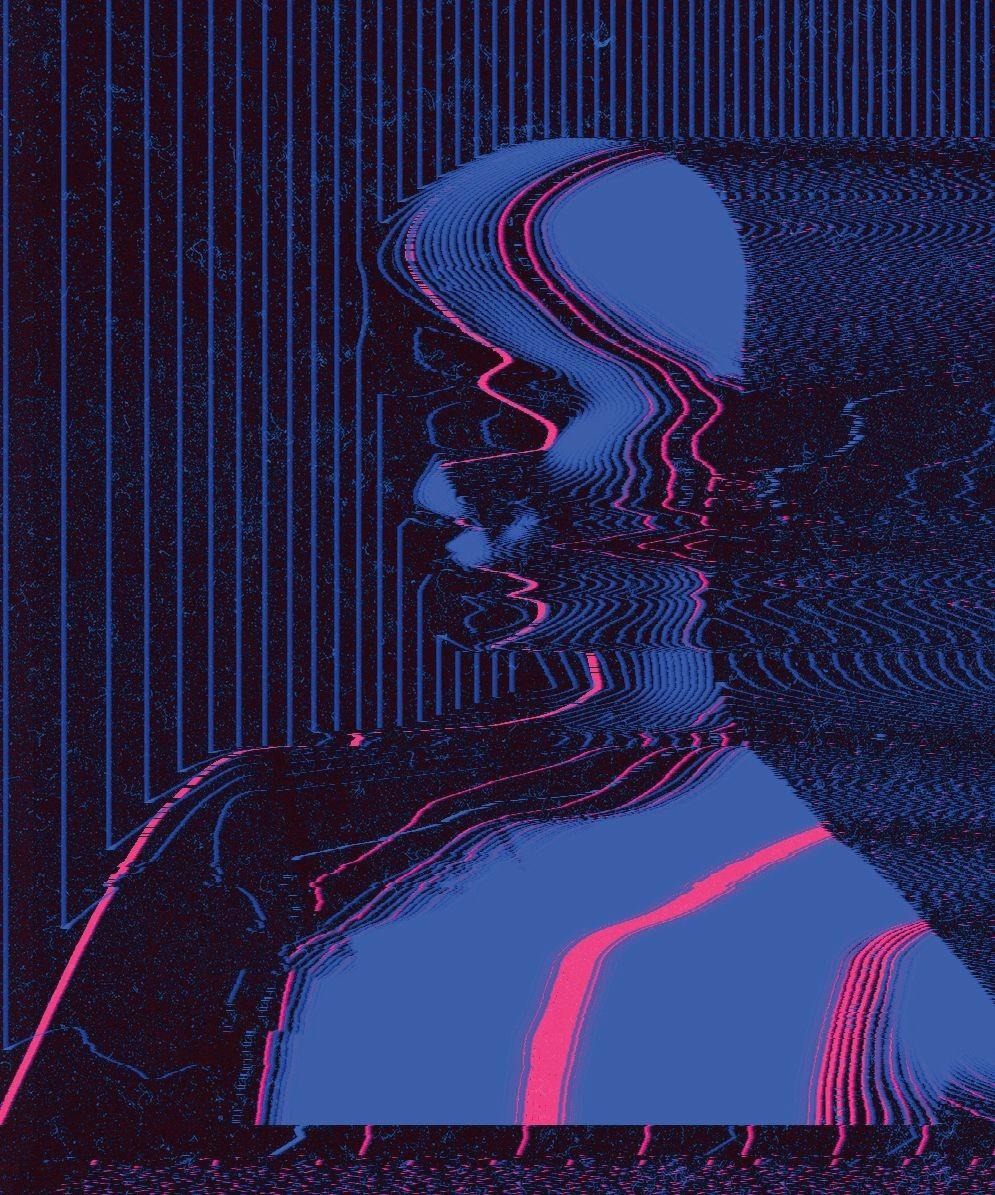서의 공간
[T25] Assimp 라이브러리 본문
핵심 개념
1. assimp 라이브러리
2. import 3D 모델링
3. .obj 파일들을 github에 push하기 위해 .gitignore 파일을 수정
AssTest
더보기
AssTest.h
#pragma once
#include "TestObject.h"
#include "ConstantBuffers.h"
class AssTest : public TestObject<AssTest>
{
public:
AssTest(Graphics& gfx, std::mt19937& rng,
std::uniform_real_distribution<float>& adist,
std::uniform_real_distribution<float>& ddist,
std::uniform_real_distribution<float>& odist,
std::uniform_real_distribution<float>& rdist,
DirectX::XMFLOAT3 material,
float scale);
};AssTest.cpp
#include "AssTest.h"
#include "BindableBase.h"
#include "GraphicsThrowMacros.h"
#include <assimp/Importer.hpp>
#include <assimp/scene.h>
#include <assimp/postprocess.h>
AssTest::AssTest(Graphics & gfx, std::mt19937 & rng,
std::uniform_real_distribution<float>& adist,
std::uniform_real_distribution<float>& ddist,
std::uniform_real_distribution<float>& odist,
std::uniform_real_distribution<float>& rdist,
DirectX::XMFLOAT3 material,
float scale)
:
TestObject(gfx, rng, adist, ddist, odist, rdist)
{
namespace dx = DirectX;
if (!IsStaticInitialized())
{
struct Vertex
{
dx::XMFLOAT3 pos;
dx::XMFLOAT3 n;
};
// Assimp 라이브러리를 사용하는 부분
Assimp::Importer imp;
/*
suzanne.obj 파일로부터 3D 모델 데이터를 얻어온다.
이 3D 모델 데이터는 모델 컬러, diffuse/specular map들과 같은 작은
material정보들과 함께 모델 데이터를 가지고 있다.
*/
const auto pModel = imp.ReadFile("models\\suzanne.obj",
aiProcess_JoinIdenticalVertices
);
/*
mMeshes[]의 한 원소는
정점들와 노멀 그리고 uv좌표, 면의 개수(indices 포함), material index를 포함한다.
*/
const auto pMesh = pModel->mMeshes[0];
std::vector<Vertex> vertices;
vertices.reserve(pMesh->mNumVertices);
/*
모든 Vertex들을 vertices에 넣는다.
Vertex는 위에서 pos, n으로 정의한 구조체이다.
또한 각 정점의 위치마다 스케일을 곱해줌으로써
정점의 world space 좌표를 구한다.
*/
for (unsigned int i = 0; i < pMesh->mNumVertices; ++i)
{
vertices.push_back( {
{ pMesh->mVertices[i].x * scale, pMesh->mVertices[i].y * scale, pMesh->mVertices[i].z * scale },
*reinterpret_cast<dx::XMFLOAT3*>(&pMesh->mNormals[i])
} );
}
/*
하나의 면(삼각형)은 3개의 정점을 가지고 있다.
*/
std::vector<unsigned short> indices;
indices.reserve(pMesh->mNumFaces * 3);
for (unsigned int i = 0; i < pMesh->mNumFaces; ++i)
{
const auto& face = pMesh->mFaces[i];
// 정점의 개수가 3개가 아니라면 assert
assert(face.mNumIndices == 3);
indices.push_back(face.mIndices[0]);
indices.push_back(face.mIndices[1]);
indices.push_back(face.mIndices[2]);
}
AddStaticBind(std::make_unique<VertexBuffer>(gfx, vertices));
AddStaticIndexBuffer(std::make_unique<IndexBuffer>(gfx, indices));
auto pvs = std::make_unique<VertexShader>(gfx, L"PhongVS.cso");
auto pvsbc = pvs->GetBytecode();
AddStaticBind(std::move(pvs));
AddStaticBind(std::make_unique<PixelShader>(gfx, L"PhongPS.cso"));
const std::vector<D3D11_INPUT_ELEMENT_DESC> ied =
{
{ "Position", 0, DXGI_FORMAT_R32G32B32_FLOAT, 0, 0, D3D11_INPUT_PER_VERTEX_DATA, 0 },
{ "Normal", 0, DXGI_FORMAT_R32G32B32_FLOAT, 0, 12, D3D11_INPUT_PER_VERTEX_DATA, 0 },
};
AddStaticBind(std::make_unique<InputLayout>(gfx, ied, pvsbc));
AddStaticBind(std::make_unique<Topology>(gfx, D3D11_PRIMITIVE_TOPOLOGY_TRIANGLELIST));
struct PSMaterialConstant
{
DirectX::XMFLOAT3 color;
float specularIntensity = 0.6f;
float specularPower = 30.0f;
float padding[3];
} pmc;
pmc.color = material;
AddStaticBind(std::make_unique<PixelConstantBuffer<PSMaterialConstant>>(gfx, pmc, 1u));
}
else
{
SetIndexFromStatic();
}
AddBind(std::make_unique<TransformCbuf>(gfx, *this));
}'Graphics API > DirectX 11 - Chili' 카테고리의 다른 글
| [T28] Model node tree (0) | 2020.12.07 |
|---|---|
| [T26] Dynamic Vertex (0) | 2020.12.05 |
| [T24.2] Lighting (0) | 2020.12.05 |
| [T24.1] Lighting (0) | 2020.12.05 |
| [T24.0] Lighting (0) | 2020.12.05 |
Comments